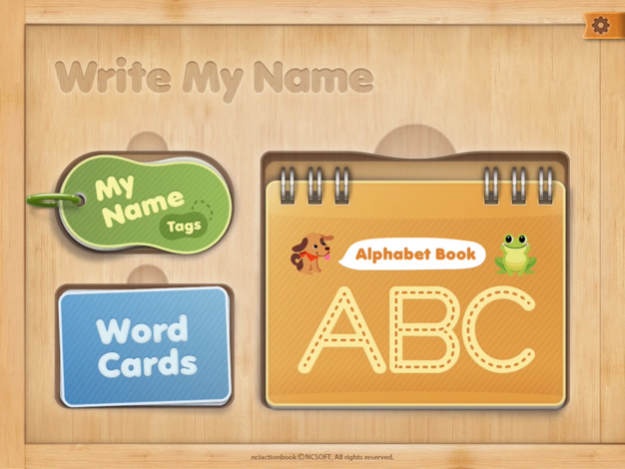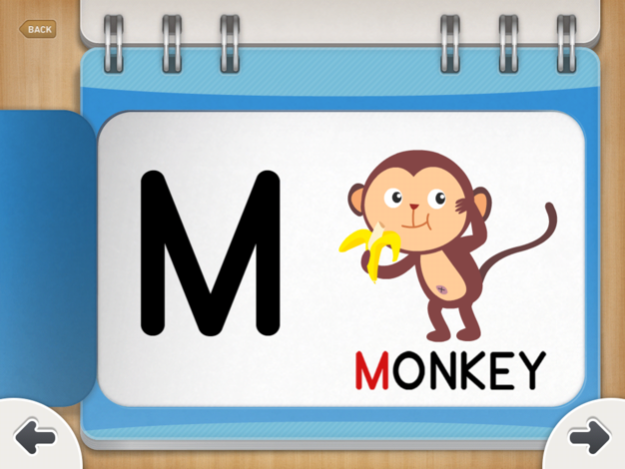Write My Name 1.2.8.1
Continue to app
Paid Version
Publisher Description
Developed by experts and endorsed by parents and teachers, Write My Name is a fun way for children to practice writing letters, words, names and phrases. Write My Name supports children ages 4 through 6 to learn how to write their name, trace uppercase and lowercase letters, and write over 100 familiar sight/Dolch words. Write My Name meets some of the basic reading and writing Common Core State Standards for kindergarten such as the introduction and mastery of print and word recognition concepts.
■ How to Play
Embedded within a child’s beautiful wood desk space there are three activity areas that preschoolers and kindergarteners can explore as they practice and master writing their alphabet, name, and common sight words.
ABC alphabet book focuses on learning and tracing the individual uppercase or lowercase letters.
- Word cards introduce over 100+ common sight words where children trace words in uppercase or lowercase letters. Once the word is traced, the word card comes to life with vibrant colors and animations. Trace the word a second time and a star stamp is added to the student’s word journal. These rewards encourage children to keep progressing through all the words provided.
- My Name allows parents and teachers to create 100 name tags, including the child’s name with a picture for children to practice writing words that are especially meaningful for them.
■ Students with Special Needs
Write My Name is for children with special needs to help them practice emerging writing skills in a fun and playful way. Children with name writing as one of their IEP(individual education program) goals will especially benefit from the Write My Name learning application as it makes this task accessible and achievable to children with fine motor delays and sensory processing issues.
■ Highlights
- Alphabet book to practice writing uppercase and lowercase letters
- Word cards to practice tracing over 100 common sight/Dolch words
- Create 100 individualized name tags or phrases with pictures
- Fingerpaint mode to write with blue paint and see the letters exactly as traced
- Calm background music that can be turned off or on in the options screen
- Designed for school and home use
- Superb artwork, music and real voice files
- Educational discounts for volume purchases
- Intuitive game design promotes independent play
■ How you can reach us!
- E-mail: iactionbook@ncsoft.com
- Website: http://www.iactionbook.com
■ Privacy
We here at NC iactionbook consider your right to privacy to be of great importance. Our app includes:
- No third party advertisements
- No in-app purchases
- Parental-gate added for any Parents-Only zone
May 29, 2018
Version 1.2.8.1
This app has been updated by Apple to display the Apple Watch app icon.
Bug Fixed
About Write My Name
Write My Name is a paid app for iOS published in the Kids list of apps, part of Education.
The company that develops Write My Name is NCSOFT. The latest version released by its developer is 1.2.8.1.
To install Write My Name on your iOS device, just click the green Continue To App button above to start the installation process. The app is listed on our website since 2018-05-29 and was downloaded 0 times. We have already checked if the download link is safe, however for your own protection we recommend that you scan the downloaded app with your antivirus. Your antivirus may detect the Write My Name as malware if the download link is broken.
How to install Write My Name on your iOS device:
- Click on the Continue To App button on our website. This will redirect you to the App Store.
- Once the Write My Name is shown in the iTunes listing of your iOS device, you can start its download and installation. Tap on the GET button to the right of the app to start downloading it.
- If you are not logged-in the iOS appstore app, you'll be prompted for your your Apple ID and/or password.
- After Write My Name is downloaded, you'll see an INSTALL button to the right. Tap on it to start the actual installation of the iOS app.
- Once installation is finished you can tap on the OPEN button to start it. Its icon will also be added to your device home screen.